In this tutorial we will be creating raindrops. Now this same effect can also be added to text and other images.
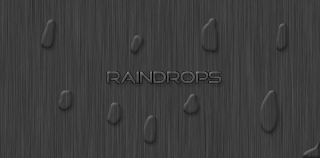
1. start of with your choice of size, then add white brush strokes similar to the example below.

2. Add the following effects to the strokes.
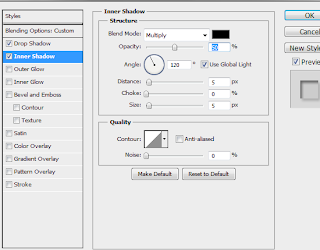
3.Finally set the layer style to overlay and the fill to 0%.
That's all there is to it. now you can simply copy the layer style to whatever you'd like.






I always find hard to use photoshop, I just can't get it trough my brain!
ReplyDeletewoah man this is awesome, time to get Photoshop once more
ReplyDeleteNeat tutorial. Is it the same for Gimp? Can you do a version for that.
ReplyDeleteAwesome tutorial.
ReplyDeleteSimple as that, eh? I gotta subscribe to this page, because I gotta learn how to use this stuff. Thanks! +followed
ReplyDeleteI've used this technique before in some photo manipulations, if you play with the opacity of the white strokes at first you can get interesting effects.
ReplyDeleteI've quite the problem making passable rain that does not look like stains before, might give it a try, thanks!
ReplyDelete